California Live Scan FAQ
- How do I upload proof of a Live Scan if I have my own ORI #?
- I did a Live Scan for my school or other employer. Why do I have to do it again?
- What if I am asked for the “Mail Code” for the prefilled US Sports Camps fingerprint form?
- What Form do I bring to the Live Scan facilitator?
1 How do I upload proof of a Live Scan if I have my own ORI #?
Log into the CA DOJ sign-in page, select “all responses” in the filter by folder, type your last name into the search, and take a screenshot. Upload this screenshot as a PDF in Ankored. Lastly, don’t forget to “attest” in Ankored that each of your staff have cleared Live Scans as well.
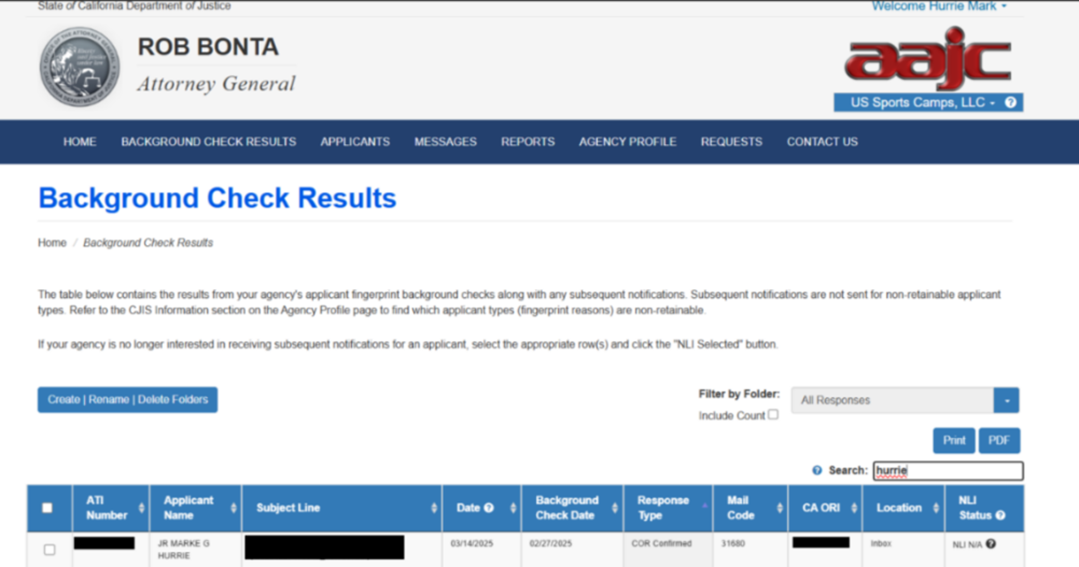
2 I did a Live Scan for my school or other employer. Why do I have to do it again?
This is a common question, and we understand the confusion. Under California law, every employee of a business must have a Live Scan completed under that specific business' ORI # as your other employers are not permitted to share your Live Scan results with USSC. There may be a few special exemptions in which your school is the entity signing the contract with US Sports Camps, in which case you can use that school’s Live Scan. Please get in touch with your Sport Manager if you have a question related to your contract. If you’re approved, your Sport Manager will get you marked as complete in Ankored.
Please note that for most situations, if you completed a Live Scan at your high school, college, or club team (and your organization doesn't have a special contract with USSC), you'll need to complete a new Live Scan using USSC's ORI #. This ensures we have proper access to your clearance information and remain in compliance with the law.
3 What if I am asked for the “Mail Code” for the prefilled US Sports Camps fingerprint form?
The USSC Mail Code is “31680”.
4 What Form do I bring to the Live Scan facilitator?
Camp Operators Running Youth Programs only with USSC will use USSC as the reporting agency.
Camp Operator and All Staff will attain Live Scan service, using USSC's ORI number on the application.
Pre-Filled Live Scan Application that reports to USSC
ORCamp Operators running any other Youth Programs without USSC need their own DOJ Portal Access and ORI number.
All Staff will attain Live Scan service using their employer's ORI.
Blank Live Scan ApplicationCompleted Live Scan Applications should be uploaded to Ankored.
The CampOperator will review and approve their Staff uploads.