Make SURE you receive important emails about camp by adding us to your contact list
Here's how.
Scroll down to find instructions for your email provider (Gmail, Outlook, Yahoo, Comcast):
If you don't see an email from us in your Inbox, it may have mistakenly been sent to your spam folder.
Please login to your email on your computer open your spam folder and if you find an email from us open it and mark it as "Not spam"...
Add us to your Gmail Contacts [WATCH VIDEO]
- Click the small gear icon in the top-right corner, and then Settings
- Click on Filters and Blocked Addresses and then click the Create a new filter link
- Enter ussportscamps.com in the From field
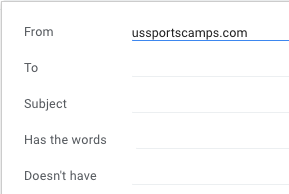
- Click Create filter
- In the box headed When a message arrives that matches this search: check the boxes labeled Never send it to Spam and Categorize as: and choose the category "Primary"
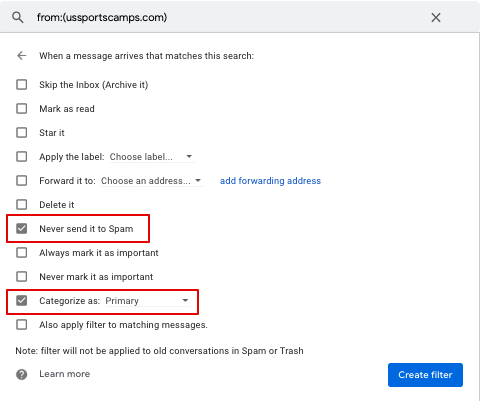
- Click the blue Create filter button
Gmail Tabs
- If you are using Gmail Tabs such as 'Promotions' please open your Promotions tab in Gmail.
- - If you find an email from us in your Gmail Promotions tab:
- - Grab and drag our email to the Primary Inbox Tab.
- - After doing so, you will receive an alert like the one below at the bottom of your Gmail toolbar.
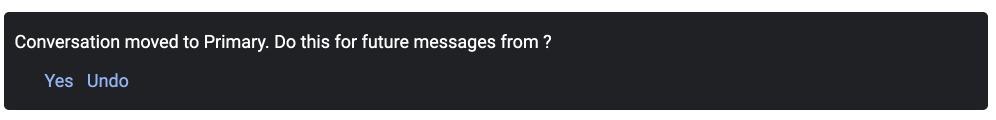
- - Click Yes in the black alert box at Gmail.
- - This way you will always see camp updates in your 'Primary' Inbox tab...
Add us to your Outlook Contacts
For Outlook.com, Windows Live Mail, Hotmail and MSN Mail, sign in to your account at Outlook.com and do the following...
When you receive emails from us, add the email address that is sending you email (eg [email protected]) to your Outlook.com Contacts. Outlook.com will usually deliver emails from addresses that are in your Contacts.
Add ussportscamps.com to your safe senders list
- Click the cog icon in the top-right corner and then scroll to the bottom of the right-hand sidebar and click View all Outlook settings
- Click Junk email
- Under Safe senders and domains click + Add
- Type in ussportscamps.com hit enter on your keyboard and then click the blue "Save" button
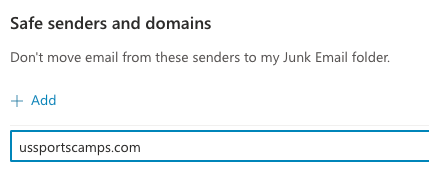

Add us to your Yahoo Mail Contacts
If you don't see an email from us in your inbox...
Check your Spam Folder. If an email from us is there:
- - Please open the email.
- - Next, click the Not Spam button on the top toolbar.
To ensure delivery: Create a filter to automatically send email from us to your Inbox.
- - Move your mouse over and click the Gear icon in the top right navigation bar.
- - Then click More Settings at the bottom of the list of options.
- - Choose Filters located on the left side of the page.
- - Click the Add new filters button on the Filters page.
- - Create a name such as US Sports Camps in the Filter name field.
- - In the From field click "select a filter criterion" and choose contains.
- - Enter ussportscamps.com in the text box under Contains...
- - Under "Choose a folder to move to" choose the "Inbox" folder.
- - Click or tap Save.
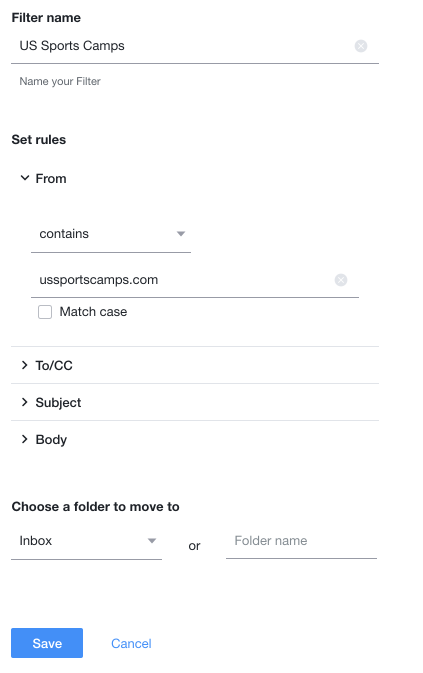
Add us to your Comcast Xfinity Contacts
- - Please open any email from US Sports Camps / Nike Sports Camps.
- - Click on the From name (eg US Sports Camps or Nike Basketball Camps)
- - Then click "Add to address book"
- - That will open your edit contact screen.
- - Then click Save and you're all done.